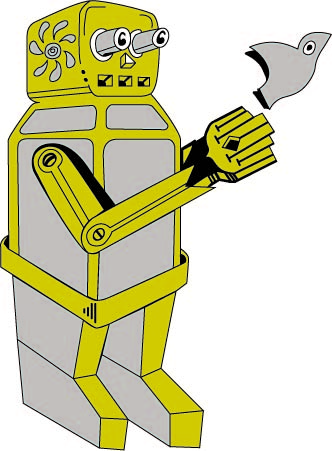Technology
Frustrated with Playstation 3 – What is next?
Yesterday I watched the The Curious Case of Benjamin Button [Blu-ray] DVD on my PlayStation 3
. About 15 minutes into the movie the DVD stopped working. I restarted the PS3 and tried to play other DVDs without success. Everytime I enter a DVD (Game or Movie) the busy symbol in the upper right corner keeps moving but the system does not load or play the DVD. I checked Sony’s website and it seems that the Blu-Ray drive is broken. What really frustrates me is that earlier this year in February the hard drive of the PS3 broke and I had it repaired by Sony for $150. The repaired PS3 came with a 90 day warranty. So now about a month after the warranty expired another major breakdown. I am considering a couple of options:
1) Get the PS3 repaired (again)
Frankly I am fed up with the quality of the Playstation 3. I don’t want to put any more money into it. I also feel Sony has been behind in updating the PS3 software with valuable features, especially I a missing the ability to stream Netflix movies. Also the build in media player does not work with a lot of video formats. The other day I wanted to watch some home videos in .mp4 (H.264) and the system would not recognize them. Yet they play fine on my laptop using VLC. I feel that Sony as a media conglomerate is so paranoid about piracy that they leave out valuable features with the effect that the PS3 is not up to par with other entertainment systems. So this option is ruled out. I will continue to use my PS3 to play downloadable content but thats it.
2) Buy the Xbox 360 Pro 60GB Console
I will need a working gaming console by fall when DJ Hero
comes out. My brother and a couple of my friends have a 360 so that seems to be the best option. I can use it to watch DVDs and stream Netflix. The only disadvantage is that it does not play Blu-ray DVDs and I got really used to the HD quality of BluRay.
3) Get a good standalone Blu-ray Player, like the LG BD 390 Network Blu-ray Disc Player
The LG BD 390 seems to be the best Blu-ray player currently in the market (at least according to Cnet). It offers fast load times, wireless and wired connections. It also includes support for Netflix steaming as well as connection to media servers (I have a Netgear ReadyNAS NV+). Great to see that it not only supports the typical media files (.avi, mpg, .mp4) but also .mkv.
Right now I am leaning toward option 3 and maybe getting an Xbox 360 later in the year (once DJ Hero is available). What would you do?
One More Reason to Attend Office 2.0 – First Public Demo of Genesis
Fall conference season starts for me next week with Office 2.0 in San Francisco. With one post conference organizer Ismael Ghalimi started a blog avalanche and Dennis Howlett, Zoli Erdos, Vinnie Mirchandani and Susan Scrupski provide a long list of reasons why you shouldn’t miss this event.
However there is one more reason to attend. I will do the first public presentation of Genesis (code-name of the product I have been working on for the last 9 months) and talk about the motivation for the project, the upcoming pilot and our roadmap. I truly believe Genesis has the potential to change the desktop of business users in the enterprise fundamentally. Think about it as an iTunes for Business or a personal portal local to your desktop with integrated collaboration features. But don’t take my word for it and come to Office 2.0 to judge for yourself.
Rich Internet Application Hacker Night @ SAP TechEd
SAP TechEd is only two weeks away and I am proud that Adobe once again is the main sponsor of the RIA Hacker Night this year. Last year Mark Finnern and I were sitting in the courtyard of SAP Labs in Palo Alto and discussed ideas for new TechEd activities Adobe could sponsor. We thought why not rent a hotel suite in Vegas, order some pizza and do some serious hacking. Well it turned out a suite would have been to small and Craig Cmehil took the lead in setting up a great event.
This year Hacker Night will be even bigger and better. So I thought we need T-Shirts and a mascot. Since we did not have budget left for a Designer I was lucky enough to get introduced by Karen to Eric Kneeland who created the graphic for the T-Shirt based on Karen and my ideas in return for a copy of Illustrator. So without further due below is the official RIA Hacker Night 2008 mascot.
P.S. If you are interested ask me at TechEd about the meaning of the graphic (has to do with Blade Runner)
Alltop launches dedicated RIA page
Guy Kawasaki’s new venture Alltop collects popular Blogs and categorizes them. It makes it very easy to stay up to date on a wide area of topics like Social Media, Marketing, Enterprise IT, Food and Wine (some of my favorites).
Yesterday Alltop launched the category Rich Internet Applications. It includes great resources on RIA and specifically Flex and AIR development, like the blogs from Ryan Stewart, Mike Chambers and Peter Ent. Check it out!
P.S.: Yes, this humble little Blog is included as well.
My Del.ici.ous Tag Cloud generated with Wordle
Wordl is a nifty tool to create word clouds from text or del.ici.ous tags. Here is my del.ici.ous cloud…
Adobe AIR Goes to Work: 6 Apps for the Corporate Desktop
Just found this good article on ReadWriteWeb about Flex and AIR usage for enterprise applications. Specifically interesting since I have been pushing this topic for the last 3 years with a special focus on the SAP ecosystem. Today there are many companies using Flex and/or AIR to make enterprise apps user friendly and engaging (Philips, Fender, SAP and many more) and that number is rising fast. With SAP’s announcement to enable embedding of Flex applications in their WebDynpro UI framework we will see a further surge of Flex adoption in the enterprise. To learn more visit SAP TechEd this year. I will be there.
Adobe Acrobat 9 and Acrobat.com – Not just another Release but a Start into a new Era of Collaboration
I haven’t blogged a lot about Adobe products recently, and yes I work for Adobe so I am biased. For the last weeks I have used internal releases of the just announced Acrobat 9 and Acrobat.com and I am very impressed. I don’t work in the Acrobat team, but during the last year I did a lot of research on collaboration in the enterprise and started a seed project in Adobe Corporate Development to envision and build a solution which will allow people to mashup custom workspaces on their desktop and collaborate with others in real time – all that without expensive IT investments but a simple subscription to a hosted service.
With that perspective I found the new Acrobat release in combination with Acrobat.com a significant move for Adobe into the next generation enterprise collaboration space. So what impressed me the most? Acrobat.com delivers a suite of hosted services for document management and collaboration. What is truly amazing is that you get a real-time collaboration service including audio and video conferencing as well as screensharing for up to 3 participants for free. This service, called Connect Now can be accessed directly in the free Adobe Reader and in Acrobat. So while looking at a document you can kick off real time application sharing and then switch over into screen sharing if needed. Connect Now can really jump-start the momentum for web based real time collaboration in the enterprise. No more signing up and scheduling for a web conferencing session. Just use your Acrobat.com account, email your collaboration room URL to others and do it. No need to involve the IT department and since the client runs in the Flash Player no complex installs either!
Additionally Acrobat.com features document file sharing, including the ability to review documents right in the browser or embed them into your blog (see below) or web site.
There is even an AIR based client with a nifty “mini-mode” for easy uploading. Finally if you haven’t tried Buzzword, the flash based online word processor yet it is now integrated in Acrobat.com and features new capabilities like PDF generation.
So what’s new in Acrobat 9 then? Yes, there are significant performance improvements customers have asked for and that’s very important, but there is much more. There are three features, which impressed me the most. The integrated real-time collaboration is really cool and useful. This allows you to work in real-time with others on reviewing a document. Once you start the real-time collaboration session flipping pages, zooming and other features are synchronized in real-time between users. This is not traditional screensharing but two separate instances of Acrobat working in synch. I believe this type of application collaboration will become more and more popular and is also an important feature for my current project. We are actually using Cocomo, which is the public developer API for Connect Now.
Acrobat 9 also treats Flash content as a first class citizen. This means you can embed Flash movies and widgets right into your PDF document and they stay fully interactive (including Flex applications). Talking about movies in PDF, the Acrobat team has built a set of video annotation capabilities. Now you cannot only mark up the document but you can make annotations right in the video. While not so important for my daily work this is a true time saver for people collaborating on video content editing.
One last feature you should check out in Acrobat 9 are portfolios. A small team started with the mission to make PDF’s engaging and fun to work with. Not a small feat since we are talking about boring documents. In collaboration with the Adobe Experience Design team they came up with a really cool way to package documents into an animated and dynamic portfolio. Best of it no programming skills required. Leveraging the power of Flex users can choose from different ways to present and browse the documents in a portfolio. It is hard to describe so I suggest you have a look at it yourself.
Beyond all the single new features what really excites me is that this release rings in a new era of productivity applications for the enterprise, which combine an engaging user experience with the networking power of the Internet. Genesis, the code name for the project I am working on, is another major step into this direction. So keep you eyes open and you will learn more about Genesis here and in a new Blog I will start soon with the rest of the Genesis team.
How I Customized my Blackberry Curve
Since my post on enabling Google Maps with GPS on the BlackBerry Curve 8310 is very popular I decided to share with you how I customized my Blackberry to make day to day usage efficient and fun.
As a first step I reviewed the different Themes (Options -> Themes). I decided to go with the “BB Dimension Today” Theme. Having the latest unread messages, upcoming appointments and missed call information all on the homescreen is a great feature and allows me to get the key information I need at a glance.
Another important decision is the assignment of the left and right buttons on the side of the Blackberry. They will allow you to access important apps without using the trackball. Got to Options -> Screen/Keyboard and scroll down to the “Convenience Key Opens” menu items. I decided to leave the right side key with the default which is the camera, so that I can start it quickly for a snapshot. I changed the assignment of the left side button to “Browser”. That allows me to open the integrated web browser easily, which I use to Twitter and to check my Google Reader.
While you are in the Screen/Keyboard options menu you might also want to adjust the Backlight Timeout (I use 30 seconds) and turn off the key tones and trackball sound (Set “Trackball – Audible Roll” to Mute).
Next I switched over to the applications screen (with the button left of the trackball, lets call it menu button). Wow what a mess! So many application icons, many of them I will never use. I checked out every application and decided to keep the following icons (to hide an application icon highlight it and press the menu button and select “Hide”):
First row:
Profiles – Since I need to switch often from Normal to Vibrate mode this is my most important icon
Messages – E-mail is obviously the heart of the Blackberry
Calendar – Also important, but often it is sufficient to me to check the upcoming meetings on the home screen
Browser – I actually have the browser as a shortcut on the left side button so I rarely use the icon to access it
Media – Just use it to browse the pictures which I took with the integrated camera
Second row:
Lock – That is another icon I need a lot, so it is just on scroll click away from the top
VoiceDialing – For me that was the big surprise feature. If you have not yet used it try it out now. It does not require to record the names, but applies voice recognition based on the spelling of the names in the directory. Works great for me (without any training), especially with a Bluetooth headset
Camera – I have the camera as a shortcut on the rigtht side button so I don’t use this icon that often
Tasks – Frankly I have not used tasks at all so far (don’t use them in Outlook either), but thought the app might come handy eventually
MemoPad – The MemoPad is a little useful application. I use it to keep track of my baby son’s weight and height, gift wishes from my wife and other random things
Alarm – I use the Alarm when I am traveling, since I do not trust hotel alarm clocks. Did you know you can turn the Blackberry off and the Alarm will still work? Just don’t take out the battery 🙂
Third Row:
Gmail – For my private email I use the Google Gmail client for Blackberry
Google Maps – What a great app. Just got much better with version 2.0.1.
Options – Need to be able to continue to tweek the Blackberry
Manage Connections – This has significantly improved over older Blackberries. You can easily enable/disable Network as well as Bluetooth connections
Turn Power Off
You really want to make sure that the most important apps for you which are not accessible via buttons on the device can be accessed with no or minimum usage of the trackball. So the most important app is in the upper left corner, other important apps down or left of it and so on.
Now let’s talk about customizing the sounds your Blackberry makes. Adjusting the ringtone is actually not as straightforward as I thought. Keeping in mind that all sounds are associated with the profile which is active, select “Profiles”, scroll down to “Advanced…”, select the profile you want to modify (let’s say your active one) and hit the menu button (left to the trackball). Select “Edit”.
To change the ringtone, select phone and then you can change the Tune (second menu item). I am using the Ringer_ClassicPhone. Here you can also adjust the volume and other parameters.
That’s it for today. Hope you have fun with your Blackberry and let me know some of your customization tips in the comments.
Here Comes Another Bubble
In case you have not seen it yet. This brilliant YouTube Video makes the round today in the Blogosphere. It is so funny because it’s true (like Dilbert). Also thought this is a perfect fit for my Blog theme “Straight out of Palo Alto”.
Enjoy!
Using Blackberry Curve 8310 GPS with Google Maps
Last week I upgraded my 2 year old Blackberry to the latest BlackBerry Curve 8310. So far I am pretty happy with it. I spend about an hour to customize it to my needs. The Voice Dialing is a great feature. Unlike older phones it does not require you to record all names, but it uses speech recognition on your existing address book.
The key new feature of the 8310 however is the integrated GPS. I noticed on Internet forums that a number of people have challenges using the GPS with Google Maps. I guess that’s not surprising since RIM does not advertise this feature, pushing instead the paid for maps and direction service from TeleNav. After some tinkering I have good news. Free Google Maps works great with the integrated GPS and here is how I got it to work:
1) Make sure that the GPS is working and has connection to satellites. Go to Options -> Advanced Options -> GPS -> select the menu and choose “Refresh GPS”. The display will tell you the number of satellites it can reach and your location. I noticed it does not work in my office in San Jose or in close range to high rise buildings.
2) Download Google Maps from google.com/gmm (using the Blackberry browser) and follow the instructions to install it on your Blackberry (I have Google Maps version 2.0.1). Do not use the Google Suite installer for Blackberry (which includes additional Google apps), since according to some reports has a different Google Maps version which does not work with the internal GPS.
3) Go to Options -> Applications -> Google Maps -> select the menu and choose “Edit Permissions”; Select connections and select the menu to expand it. Make sure you allow “Location (GPS)” and “Carrier Internet” connections for the app.
4) Save the changes. Go back the applications menu and start Google Maps. Hit “0” and it should now show a blinking point which indicates your current location.